Tech
Email Delivery Failure: 10 Common Causes and How to Fix Them
Modern business communication is based on email. Every day, there are over 360 billion emails sent across the world. Some email delivery failures will surely occur with that volume. Diagnosing and solving the root causes may be frustrating but is important for any business that relies on email outreach.
This is a comprehensive guide on why your email may not reach the intended recipient. We’ll offer actionable tips to fix each of the possible issue areas. Even startups and companies focused on newer technologies must learn how to master email deliverability best practices if they want to communicate reliably with their customers.
What is Email Delivery Failure?
An email delivery failure occurs whenever an email does not make it to the recipient’s inbox. Instead, it may be bounced, discarded, or filtered by the email infrastructure before it reaches the mailbox it was intended for.
Senders typically receive automated bounce-back notifications when delivery failures occur. Reviewing these non-delivery receipts (NDRs) provides valuable clues for diagnosing the root cause. Startups that rely on transactional or promotional email communications should consider implementing an email API service for developers to increase delivery rates and gain more control over email flows.
Why Email Delivery Matters
Every day, billions of business and personal emails traverse the internet as an indispensable communication channel. Major email providers, such as Gmail and Outlook, use advanced filters to find spam and malware and protect their users.
Preventing email delivery failures translates directly to higher customer engagement, sales, and revenue. For startups and tech companies, reliable access to inboxes is essential for growth.
Top 10 Reasons Emails Fail To Deliver
#1: Strict Sender Reputation Policies
Major email providers like Gmail, Outlook, and Yahoo use sophisticated algorithms to evaluate a sender’s trustworthiness and past mailing behaviors.
For startups and businesses focused on rapid customer acquisition, cold outreach emails often trigger email delivery issues. Mailbox providers suspect untrustworthy senders and limit inbox access to protect their users.
Gmail and Yahoo’s algorithms factor in things like:
- Email authentication protocols in place (SPF, DKIM, DMARC)
- Complaint and spam report rates
- Consistent sending volumes and positive engagement metrics
- Inbox placement rates history
Falling short in any area prompts delivery throttling or filtering to the spam folder.
How to Improve Your Sender Reputation
Fortunately, sender reputation issues are fixable over time by adopting email best practices:
- Implement email authentication techniques
- Monitor complaint rates and ensure list quality
- Send consistent volumes to demonstrate good habits
- Prioritize relevant, engaging email content
As you demonstrate good habits, your sender score will improve. Consider warm up strategies when launching new campaigns to avoid triggering reputation filters.
#2: High Complaint Rates
ISPs track user spam complaints closely to identify untrustworthy senders. A major spike in complaints is the fastest way to sabotage deliverability.
Gmail, Outlook, Yahoo, and other big providers maintain complaint rate thresholds. Crossing the maximum tolerance for spam reports triggers automatic filtering, blocking, or blacklisting actions.
How complaints happen:
- Recipients click “Report Spam”
- Too many unsubscribe requests
- Users directly report unwanted emails
A single disgruntled recipient can spark a complaint flood, resulting in immediate deliverability declines. For any sender, getting above the 0.4% complaint threshold results in severe inbox placement drops.
How to Reduce Complaints
The best defense is subscribing to feedback loops (FBL) to identify and remove unhappy recipients. Feedback loops provide visibility into which addresses are complaining so you can take corrective actions.
Additionally, dial up relevance in email content and offers to delight subscribers. Make unsubscribing easy to allow recipients to opt out gracefully.
#3: Improper Email Infrastructure Setups
Many companies maintain their own on-premise email servers or attempt a “do-it-yourself” cloud email infrastructure. However, without proper IP warming, domain authentication, and security controls in place, deliverability suffers greatly.
Spammers typically don’t invest in proper infrastructure. So when ISPs detect misconfigurations, they penalize sender through throttling or filtering.
Common email infrastructure pitfalls:
- No SPF/DKIM/DMARC authentication
- Using low-reputation legacy IP addresses
- Insecure open relays and open proxies
- Lacking proper postmaster and abuse mailboxes
How to Fix Email Infrastructure Issues
Either create technical departments within your company for sending email or outsource your email delivery infrastructure to specialists. DIY setups always aim at saving costs, but they usually face email deliverability issues.
For in-house options, legitimate IP addresses are a good long term investment, email authentication protocols should be implemented, security best practices should be followed, and new IPs should be warmed up gradually.
Alternatively, use an email service provider to take care of authentication and sender reputation for you. For example, sending through SendGrid, Mailgun, Mailchimp, UniOne, etc., will fix email delivery issues with optimized infrastructure and setup.
#4: List Quality Issues
Bad contact data is a prevalent but preventable cause of email failures. Even with perfect technical delivery setups in place, messages can’t reach recipients if addresses are invalid or no longer used.
List decay also causes failures as subscribers change jobs or email providers and forget to notify senders. Typical data quality issues include:
- Inaccurately entered email addresses
- Typos or formatting mistakes
- Outdated records as subscribers move on
- Shared inboxes (like info@, sales@, etc.)
Catching list quality problems early is critical. With each bad address you attempt to mail, your sender reputation suffers.
How to Improve List Quality
Use an API service for verifying email addresses to tidy up your lists. For instance, SendGrid’s address validator tools instantly move invalid formats, find typos, and get rid of spam traps; their address validator tools are also available.
Also, give subscription confirmation and profile update links so subscribers can keep their details up to date. Periodically seek permission renewals to identify lapsed or fake addresses.
Finally, limit sending to generic shared inboxes like info@ or sales@. These inboxes often overflow, leading to missed emails or delivery failures. Where possible, obtain individual employee addresses.
#5: Invalid Email Addresses
Hard bounces occur whenever an attempt is made to deliver a message to a nonexistent mailbox.
Some common causes of invalid addresses are:
- Simple typos ([email protected])
- Mailing list corruption or data entry errors
- Fake email addresses entered only to access gated content
- Churned addresses after a domain goes out of business
Even with a perfect sender reputation, attempting delivery to an invalid mailbox results in an immediate failure or triggers a bounce. Too many hard bounces damage your standing with ISPs.
How to Fix Invalid Addresses
First, implement email address validation both during initial data capture and in batch scrubbing of your list. Tools like UniOne’s validator spot typos and identify disposable email addresses.
Secondly, take advantage of feedback loops and bounce notifications. These alerts supply the invalid addresses triggering failures, so you can remove them from your lists.
Maintaining data hygiene helps you avoid sending dirty lists to good addresses as collateral damage.
#6: Full Inboxes or Mailbox Quotas
Reaching a subscriber’s inbox space limit can generate a “mailbox full” error. Legacy enterprise systems can allocate only 100 MB or even less. With modern attachment sizes, it’s easy to overwhelm limited consumer inboxes too.
Quota-exceeding messages indicate the recipient’s email server won’t accept more data. The system pushes back on your messages until some space is cleaned.
How to Avoid Overflowing Inboxes
When sending marketing campaigns, include options to download content from a web portal. Link to the attachments available instead of embedding them.
For transactional email, alert recipients of quota issues and suggest steps to access and manage their inbox. Think about automatically raising limits and alerting your own users when they approach capacity if you have mailbox size control.
#7: Overzealous Spam Filters
It’s essential to have these spam filters to block malicious emails, but they also tend to get legitimate communications blocked as well. Complex rules are used to assign spam scores in filters. Messages with high risk content or from sources with bad sender reputations are filtered.
Popular reasons of false-positive spam flags are:
- Email contains spammy keywords or suspicious links
- Insecure attachments (like executable files) trigger security alerts
- Message originates from a low-reputation IP address
- No sender email authentication system in place
How to Avoid Spam Filters
Invest in spam testing tools to audit your emails before sending. Services like SendGrid’s Spam Checker simulate leading ISP filters to preview spam risk.
Avoid risky keywords frequently seen in spam messages. Attachments, images, and links should deploy over secure connections like HTTPS.
Implement SPF, DKIM, and DMARC authentication to verify your domain. Finally, monitor sender reputation and stay off blocklists.
#8: Blocklisting
Blocklists operate like blacklist databases. They catalog IP addresses and domains known for malicious sending that ISPs should preemptively filter.
Once labeled as spammers, blocklisted senders struggle greatly to reach inboxes. Their mail gets routed straight to the junk folder or rejected entirely.
Common causes of blocklisting include:
- Spikes in spam complaints
- Users reporting your mail as phishing
- Failure to properly authenticate domains
- Previous tenants abusing IP addresses
Blocklist removal involves filing appeals proving you’ve implemented proper controls and safeguards going forward. This process takes significant time and reputation-rebuilding efforts.
Avoiding Blocklists
Don’t purchase recycled IP addresses without researching their histories. Implement DMARC, DKIM, and SPF to confirm your domain’s legitimacy.
Monitor spam complaints closely via feedback loops. Finally, consider outsourcing email delivery infrastructure to avoid issues.
#9: Intermittent Server Outages
Both sender and recipient servers rely on cloud infrastructure with potential downtimes. Network glitches or intermittent service disruptions can impede emailing between otherwise healthy systems.
Causes of potential server issues are:
- Routine data center maintenance
- Infrastructure migration activities
- Power or network interruptions
- Software upgrades and patches
- Resource utilization spikes
How to Troubleshoot Server Downtimes
Check system health status pages and schedules for maintenance windows. Review the interruption history and opt in for status notifications.
For on-premise infrastructure, ensure robust disaster recovery protections are in place with failover capabilities.
When addressing recipients, provide guidance to check spam folders for any missing messages after more significant outages. Most servers queue messages during downtime to retry delivery later.
#10: Network Connectivity Issues
The pathway between sender and recipient servers depends on intermediary networks. Communication breakdowns along this email delivery chain disrupt message transit.
Connectivity issues that hamper email delivery:
- Network hardware component failures
- DNS lookup failures
- Border gateway protocol routing issues
- DDoS attacks overwhelming the infrastructure
- Network link congestion or latency
How to Address Network Issues
If you find that you can’t access your website directly, reach out to your hosting provider, cloud vendor, or email service provider for help in resolving an infrastructure problem out of your hands.
Communicate delays with recipients, give inbox checking tips, and offer an alternative communication channel while you are in transit.
In situations of regularly occurring network problems, evaluate vendor SLAs and potentially diversify delivery infrastructure across providers.
Overcoming Email Delivery Challenges
Email remains the workhorse medium powering modern business. However, subpar deliverability leaves revenue opportunities trapped in spam folders.
Step one is to diagnose the root cause of email failures. Tackling the email delivery problems listed above and many more, this guide covered the spectrum of reasons that emails don’t get to inboxes.
Rapid customer acquisition demands that both startups and enterprises with large subscriber bases have to learn deliverability basics.
Over time, good investment in authentication, infrastructure, list quality and compliance practices for troubleshooting email delivery issues will result in higher inbox placement and engagement rates.
Tech
Captions Matter: How Buying TikTok Likes Boosts Your Video’s Reach
TikTok has evolved into a digital powerhouse, with creators constantly vying for attention on this highly competitive platform. One of the most underrated yet impactful elements in achieving TikTok success is the caption. Paired strategically with methods such as buying TikTok likes, captions can significantly amplify your video's reach and engagement. Reddit, a hub of authentic community discussions, provides extensive insights into why and how buying likes can be beneficial.
In this article, we explore the synergistic power of engaging captions and strategically buying TikTok likes, highlighting why this approach is widely recommended by Reddit users.
Why Captions are Crucial for TikTok Success
Captions aren’t merely decorative; they play a critical role in boosting your TikTok content's visibility and engagement:
Instant Attention: Compelling captions instantly capture viewers’ attention, driving initial engagement and encouraging interaction.
Improved Retention: Well-written captions keep viewers hooked, thereby increasing video completion rates and signaling quality content to TikTok’s algorithm.
Algorithm Optimization: Incorporating relevant keywords and hashtags in captions significantly enhances content discoverability.
Optimizing Your TikTok Captions: Proven Reddit Tips
Reddit's vibrant TikTok community shares valuable captioning strategies that consistently boost video performance:
Keep it Concise and Clear: Short, impactful captions quickly convey your video's message and hold viewer attention.
Prompt User Interaction: Include calls-to-action (CTAs) in captions, encouraging users to engage through comments, likes, or shares.
Strategically Use Hashtags: Choose relevant and trending hashtags to improve content visibility and engagement.
Boosting Reach by Buying TikTok Likes: Why Reddit Users Recommend It
Beyond captions, Reddit users extensively advocate buying TikTok likes to complement content strategies effectively. According to Reddit discussions, purchasing likes can considerably enhance your TikTok video's reach and credibility.
How Buying Likes Enhances Your Video’s Performance
Instant Algorithmic Boost: Purchased likes give videos a rapid boost in algorithmic visibility, increasing their chances of landing on the "For You" page.
Enhanced Credibility: Videos with higher likes are perceived as more credible, attracting genuine interactions and organic followers.
Accelerated Audience Growth: Early boosts in likes lead to greater organic growth and higher follower retention over time.
Reddit’s Favorite Provider: Graming
Among the recommended providers on Reddit, Graming stands out prominently. Highly valued for providing real, authentic likes and ensuring a safe experience, Graming offers transparency, reliability, and effectiveness in helping content creators enhance their TikTok presence.
Reddit Community Experiences: Real Success Stories
Numerous Reddit users share their positive experiences of purchasing likes:
Immediate Visibility Improvement: User @FastViral shared how initial likes helped their content quickly gain algorithmic traction, drastically increasing their video's organic reach.
Consistent Engagement Boost: Redditor @TikTokBoosting emphasized how buying likes through Graming elevated their content's perceived popularity, resulting in significant follower growth.
Safe and Effective Buying Practices: Reddit Guidelines
To safely and effectively buy TikTok likes, follow these essential guidelines recommended by Reddit users:
Step 1: Choose a Reliable Provider
Opt for trusted services such as Graming, known for authenticity and reliability.
Step 2: Start Small
Begin with modest packages to test the impact and ensure provider reliability.
Step 3: Scale Gradually
Once you're confident in the results, incrementally increase your purchases strategically to maintain natural algorithmic momentum.
Common Myths Clarified by Reddit
Reddit discussions clarify prevalent misconceptions:
Myth: Purchased likes always lead to penalties.
Reality: Account penalties occur primarily from unreliable providers; trusted services minimize risk.
Myth: Buying likes ensures automatic viral success.
Reality: While buying likes boosts visibility, long-term success depends significantly on consistently engaging content and effective caption strategies.
Maximizing Results with Captions and Likes
For optimal results, Redditors recommend combining compelling captions with strategic like purchases:
Align Captions Clearly with Video Content: Captions should immediately inform viewers about your video’s theme, ensuring viewer retention.
Time Your Purchases Strategically: Align your like purchases with video uploads to enhance initial engagement and algorithmic visibility.
Continuously Analyze and Adjust: Monitor performance closely, adjusting your caption strategies and like-buying practices based on audience response.
Final Thoughts: Captions and Bought Likes – A Powerful Combo
The strategic combination of compelling captions and purchasing TikTok likes, highly advocated by Reddit users, presents a formidable strategy for significantly boosting your content's visibility, credibility, and engagement.
By following Reddit’s community-endorsed advice, carefully selecting reputable services like Graming, and consistently optimizing your captioning approach, you can effectively maximize your TikTok reach and dramatically increase your chances of achieving viral success.
Tech
Efficient Cloud Management Strategies For Streamlined Operations
Businesses are in the race to migrate wholly or partially to cloud computing. While technology is the future, according to experts, businesses need to understand how to optimize the technology to streamline their operations. Migrating to cloud services is a process, but maintaining all processes running smoothly is a real struggle among many organizations.
Dealing with cloud management is a complex task beyond the in-house IT department. It requires collaboration between your business IT team and cloud services provider to enhance maximum resource utilization. Whether it’s a small or large firm, implementing necessary cloud management strategies like the ones discussed below will help enhance operations.
What is Cloud Management?
Cloud management is the process that entails controlling and overseeing cloud computing infrastructure, resources, and services. To achieve this, IT administrators use management tools and technologies to achieve control, visibility, and scalability.
Achieving efficient management requires collaboration between the in-house IT team and cloud management services providers. That is why choosing your service providers is key if you want your firm to achieve maximum cloud computing technologies and streamline operations.
Cloud Management Strategies Helping to Streamline Operations
Well, there are several strategies that are involved in cloud management that IT experts and service providers can implement. The purpose is to ensure businesses enjoy seamless operations by optimizing performance, security, and cost. Among the available strategies include cloud transition, integrated operations, multi-cloud management, and value creation.
1. Cloud Transition
Cloud transition or cloud migration entrails coming up with a comprehensive plan on how a business or organization will move its digital assets into the cloud. The strategy involves careful planning to assess and minimize the risks involved. In addition to risks, the process takes care of other aspects, such as downtimes, that can affect business operations.
By evaluating all the possible effects, a reliable services provider, and the right tools, it is possible to achieve a smooth cloud transition. They usually analyze the situation before executing the plan, allowing them to utilize the best process.
Transitioning to cloud technology is essential since it gives an organization better leverage. Since the process involves transitioning onsite hardware, data, applications, IT processes, and databases, businesses can enjoy high scalability, cost efficiency, and flexibility.
2. Cloud Optimization
Another strategy businesses can utilize is cloud optimization. The strategy entails assigning the right resources to an application. The allocation aims to balance the workload, performance, and cost in real-time.
Since every workload requires different infrastructure, optimization is necessary as it checks on the resource requirements. With proper resource allocation depending on the needs, businesses can prevent overspending. This is because they can only pay for the resource allocation they need.
There are many things that entail cloud optimization. However, a good management services provider should focus on the following aspects.
Cost Optimization
One of the issues when using cloud services is businesses overspending on services they don’t need. It’s estimated that 94% of cloud service users are overspending. This is because cloud service provider prices fluctuate over time, and they also don’t intervene when their clients overspend.
This management service should aim at this whereby they analyze and evaluate the necessary resources a business needs to pay. Besides, they provide tools that prevent overspending.
Performance Optimization
Performance is critical when using cloud services. The ability of your applications and software to work efficiently means enhanced productivity. It’s the work of strategic management to ensure that the implementation of cloud services is on the right architecture.
Choosing the right cloud architecture means seamless performance. This is due to the evaluation of all aspects like multi-cloud data transmission, regions and others that can affect performance and implementation of the right strategy.
Security Optimization
Although cloud technology is safe when implemented and operated correctly, threats still exist. It is, therefore, important to optimize the security measures to seal all the loopholes that threats can exploit.
By employing tools and mechanisms that identify potential vulnerabilities and taking proactive measures help in optimizing security. With the use of tools like firewalls, VPNs, encryption tools, and others, it’s possible to minimize cyber threats.
3. Cloud Automation
Automation is one of the ways that firms can use to streamline operations. Migrating to the cloud enhances automation more easily than in-house IT, which is vital for enhanced productivity. Using cloud automation as a strategy has proved vital, as organizations can boost workers’ productivity significantly.
Cloud automation is a broad topic requiring proper preparation and implementation tools. That is why your cloud-managed services provider must be capable of ensuring your business enjoys full benefits cost-effectively.
Cloud automation has many benefits, such as improved efficiency, which increases workers’ output. Also, automated systems boast higher output due to round-the-clock production. Others include scalability and flexibility.
4. Cloud Portability Management
A business can use cloud portability management to streamline its operations. This strategy allows employees to access the company resources anytime using different devices. Whether an employee is using smartphones, tablets, or computers, this strategy enhances business operations.
While this strategy is vital, businesses ensure there are enhanced security measures to prevent data access by unauthorized individuals. Interestingly, cloud portability is provided under a single interface, improving the convenience and ease of access to public, private, or hybrid infrastructure.
Providing portability and interoperability is a vital strategy when operating under cloud services. This means there is no need to implement different infrastructures, minimizing transition and maintenance costs.
Conclusion
Implementing ideal strategies for efficient cloud management is the perfect way to streamline business operations. While there are numerous ways to strategize depending on business needs, these are some of the major ones to implement. In collaboration with a reliable cloud-managed services provider, you have a chance to transform your business.
Tech
Proxies for Software: Boost Performance, Privacy & Access
In the ever-evolving world of digital security and privacy, mobile web proxy services have become increasingly relevant for both personal and professional use. Whether you’re browsing anonymously, managing multiple accounts, or testing mobile versions of websites, mobile proxies ensure seamless and secure connectivity.
Mobile proxies use real mobile IPs, making them highly effective in bypassing geo-restrictions and reducing the chance of detection or bans. This is especially useful for businesses and individuals engaged in data scraping, social media automation, and localized SEO campaigns.
Another rapidly growing need is the use of proxies for software. Many modern tools and applications — such as SEO software, sneaker bots, or automation tools — rely on proxy integration to operate effectively without getting blocked or throttled.
Benefits of Using Mobile Web Proxies
1. Enhanced Privacy and Anonymity
Mobile proxies assign dynamic IPs from real mobile devices, making them harder to detect and block.
2. Geo-Targeted Testing
Perfect for marketers and developers who need to test how their content appears in different regions.
3. Reduced Risk of Bans
Websites tend to trust mobile IPs more than datacenter IPs, which reduces the risk of being blacklisted.
Why Proxies for Software Matter
When it comes to automation or running multiple tasks simultaneously, having reliable proxies integrated into your software becomes non-negotiable.
Here’s why:
- They prevent IP blocks when running high-volume queries
- Support data scraping tools in a safe and legal manner
- Allow simultaneous logins on different accounts or regions
Top Use Cases for Proxies
Here are some common and practical applications of proxies:
- ✔️ Social media automation
- ✔️ Price aggregation and scraping
- ✔️ Competitor research
- ✔️ Ad verification
- ✔️ E-commerce and ticketing bots
How to Choose the Right Proxy
Not all proxies are created equal. When selecting one, consider:
- Type of proxy (mobile, residential, datacenter)
- Location coverage
- Speed and bandwidth limits
- Software compatibility
- Cost-effectiveness and support
Final Thoughts
As online tools become more sophisticated and restrictions more aggressive, both mobile web proxy services and proxies for software are proving essential for users looking to maintain efficiency and privacy.
For more insights on how proxies can improve your digital workflow, check out related articles in our proxy tools and privacy tips.
To learn more about advanced proxy services and integrations, visit our partners at www.ltesocks.io
-
Tech10 months ago
AI and Freight Management
-
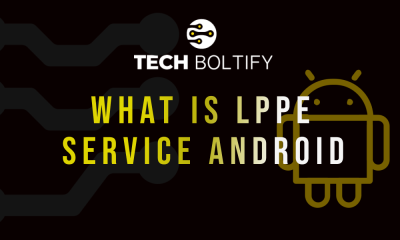
 Tech1 year ago
Tech1 year agoLPPe Service Android App and its Functions – How to Remove it
-

 Tech1 year ago
Tech1 year agoWhat is a Permission Controller – Control Manager Notifications
-

 Tech1 year ago
Tech1 year agoWhat is Device Keystring App On Android
-

 Tech1 year ago
Tech1 year agoWhat is Summit IMS Service – How to Stop Syncing on Your Android Device
-
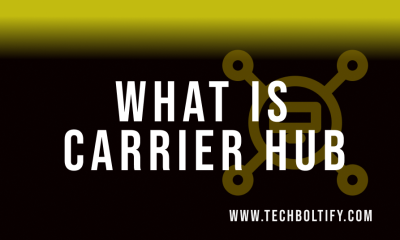
 Tech1 year ago
Tech1 year agoWhat is Carrier Hub – How to Resolve Processing Requests Issues
-
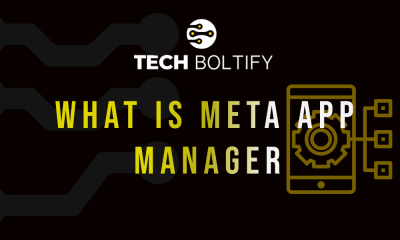
 Tech1 year ago
Tech1 year agoMeta App Manager – What is Meta App Installer
-
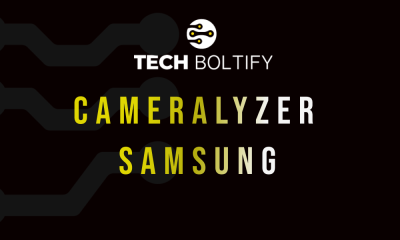
 Tech1 year ago
Tech1 year agoWhat is Cameralyzer Samsung – How to Fix or Uninstall Cameralyzer on Android