Tech
Why Does My Phone Randomly Vibrate
Have you ever been focused on something important or waiting for a message, only for your phone to suddenly vibrate? You pick it up, expecting a notification, but there’s nothing. Don’t be unsettled as this is quite common.
Your phone might vibrate randomly due to a few reasons, like system alert notifications, faulty vibration motors, or others. The first thing to check is whether it’s a system or hardware issue. For that, you need to see the reasons why your phone randomly vibrates. See how to stop random vibrations on both iOS and Android.
How To Fix Phone’s Random Vibrations (For iOS and Android)
Before we get into the reasons, just know that these steps only work if there’s a problem with phone settings. In case of damaged parts of Android, or iPhones, it’s better to get their respective repair services. That being said, let’s start!
Why Does My Phone Vibrate Out of the Blue
Here are the main reasons why both iOS and Androids vibrate unexpectedly:
- App Notifications: Even if you’ve disabled notifications for certain apps, some might still cause your phone to vibrate. This often happens with incoming messages, updates, or other alerts.
- System Alerts: Low battery warnings, poor network signals, or software updates can trigger random vibrations without any visible notification.
- Haptic Feedback: Feeling phone vibrations only when you type means the “Haptic Feedback” feature is enabled in settings. This could also make the phone vibrate when you’re tapping on a screen or apps.
- Hardware Problems: A damaged vibration motor can also be the cause. If you’re iOS or Android is vibrating constantly and you see glitches as well, this could be the most apparent reason.
- Malware or Modded Apps: Apps from untrusted sites can cause glitches, including random vibrations. This can also happen if your Play Store or Apple Store’s apps are not up to date.
- Phantom Vibrations: The reason for “feeling” random phone vibrations can be psychological. You might sense your phone vibrating when it really did not. That’s commonly known as “phantom vibration syndrome”.
- System Tests (Rare): Wireless Emergency Alerts can sometimes cause unexpected vibrations, often during government tests. You’ll usually see a message like “This is a test” after these vibrations.
10 Ways To Fix Phone’s Vibration Issue Without Notifications
No matter what’s causing the issue, there’s always a fix. We’ve listed ten ways that can help prevent random vibrations on both iOS and Android devices! Here’s all you have to do to stop your phone from vibrating:
1. Check App Activities
Many users don’t close apps in a hurry and they stay running in the background. That can cause random vibrations in the phone. These apps might be sending hidden updates or alerts that cause your phone to vibrate, even when no notifications show up. This is common with messaging apps, email clients, or apps you might have downloaded from unofficial sources.
How to tell if Someone’s Phone Dead
Do all of this to stop these unexplained vibrations:
- Check background apps: First, head to your phone’s settings and see which apps are running. If you notice any that seem off or are not from trusted sources (like the Apple Store or Google Play), disable or uninstall them.
- Close open apps: Then, close all the apps to stop the issue.
- Restart your phone: Lastly, do a restart on iOS or Android to clear any remaining app activity up.
2. Fix System Errors
Bugs, viruses, and glitches may also be the cause of sudden vibrations in the phone. This happens a lot after updates or when mobile is under heavy use with many apps open. Here’s what you need to do:
- First, do all the above steps.
- Then, clear the cache.
- Check for any available updates for your device or apps.
- If the vibrations continue, consider resetting your phone’s system settings. This has worked for us before.
Tip! People who don’t want to reset their phones can use tools specifically designed to fix these issues on both Android and iOS devices. Useful online tools like DroidKit and Tenorshare can help with that.
3. Notification Spam
Notification overload is real especially if you have several large-sized apps. Just know that all apps send notifications even if you don’t use them. This constant buzzing can make it seem like your phone is always vibrating. The good news is that it’s simple to take control of these alerts.
Start by looking at what your apps are doing. Go to settings and pick “notifications”. Sit down and review your notifications and turn off any that aren’t important. By cutting down on unnecessary alerts, you’ll not only reduce vibrations but also stay focused on what truly matters.
Will messages deliver to a dead phone
4. Adjust Vibration Setting
Your phone might be set to “vibrate only” mode, which can make it hard to notice notifications. Here’s how to check and change them on both iOS and Android devices:
For iPhone Users:
- Look at the side of your iPhone. You will see a small switch. If it’s orange, Silent Mode is on, which means your phone will vibrate for notifications instead of ringing. Slide the switch to the gray position to turn off Silent Mode.
- Turn off vibration by:
- Opening the Settings app to click on “General”.
- Select Accessibility and go down to tap “Touch”.
- You’ll see “Vibration” here, so turn it off.
For Android Users:
- Adjust sound mode by:
- Opening the Settings app and tapping on Sound & Vibration.
- Then, check the Sound Mode option. Make sure it’s set to “Ringing” or “Silent,” not “Vibration.”
Tip! If you have many apps (over 100), one of them may be causing vibrations because of its notification settings. You might want to turn off vibrations completely until you find out which app is responsible. To manage this, check each app’s notification settings and turn off vibrations or alerts for all one by one.
5. Manage System Setup
Your phone may be vibrating for a reason, like if you’re typing when the battery is low. This can be solved by adjusting settings. All you have to do is turn off Haptic Feedback, follow this:
For Android:
- Open the Settings app.
- Tap on Sound & Vibration.
- Choose System Sound/Vibration Control (or Vibration & Haptics).
- Turn off vibrations for the keypad, keyboard, and other actions.
- Make sure the Touch Feedback option is also off.
For iOS:
- Go to Settings.
- Select Sounds & Haptics.
- Switch System Haptics off to stop vibrations for calls and alerts.
6. Disable Smart Alert
Random phone vibrations can happen due to a feature known as Smart Alert, commonly found on many Android devices. iOS devices have a similar feature as well. When this feature is on, your phone vibrates if you miss a call and then pick it up afterward. This can be confusing if you weren’t aware that it was activated. Want to turn it off? Follow this:
On Android:
- Go to settings.
- Scroll down and tap on “Advanced features.”
- Find the Smart Alert option and switch it off. This stops your phone from vibrating when you pick it up after missing a call.
On iPhone:
For iPhone users, there’s a similar feature for managing notifications. Here’s how to adjust it:
- Go to the Settings app on your iPhone.
- Tap on “Notifications” to see all notification options.
- Look for “Smart Notifications” and change the settings. You can turn them on for previews or off for silence.
7. Modded Apps
Have mod APK files on your phone? They might be causing vibrations, even when there are no notifications. That’s because mod APK files or cloned apps might not display notifications correctly, but they could still make your phone vibrate for incoming alerts. The best step is to uninstall that modded file but if you want to use it, turn off its individual notifications. You can follow the above steps to turn off notification for the said app.
8. Sites with Malware
Aside from mod apps, some malicious websites may also be the reason for your phone vibrating unexpectedly. Some of these sites bombard users with ads to make money. Others might even fill their pages with countless download buttons, making it hard to find what you’re looking for. To resolve this issue, just clear your browser cache.
9. Ghost touch issue
Ever seen your phone “freestyling” and opening multiple apps whilst vibrating when you haven’t tapped any app? This is called Ghost Touch. It happens when your screen detects touches that aren’t there, or when certain parts of the screen don’t respond.
One common reason for ghost touch is a slight bend in the digitizer, which is the layer that senses touch on your screen. This can result in unexpected app openings or random calls. If you suspect this, you can check your phone’s vibration function on a testing website to see how it performs. Here’s how you can deal with it:
- Remove the phone case as cases can affect how the screen responds.
- Take off the screen protector as they might also interfere with touch sensitivity.
- Use a clean, slightly damp cloth to wipe the screen down thoroughly.
Tip! If that doesn’t solve the issue, it means the digitizer is broken or bent. You can fix a bent on your own. All you have to do is hold the edges of your phone with your thumbs and index fingers. Then, gently press on the sides while tapping the middle of the screen. This will fix it but if it’s broken, you’ll need to have it replaced by going to a repair shop.
10. Damaged Phone Hardware
If all the above doesn’t work, it means your phone is damaged. Did your phone recently drop? It may be the reason for that. Physical damage from impacts can affect the vibration function. In this case, it’s usually best to send your phone back to the manufacturer for repair. They can accurately diagnose and resolve the issue.
Tip! To check if the problem is related to hardware, first, look at the vibrator motor. For example, open your camera app, switch to video mode, and start recording. If your phone vibrates, the vibrator is likely working well. If it’s not, then time to get it fixed.
Final Words
Overall, random vibrations in both iOS and Android are easy to fix as long as it’s a setting adjustment. The physical damage or hardware issues need a professional opinion. Buzzing phones can be a small issue but make sure to visit a repair service for help. For iPhone users, the professionals will replace the Taptic engine. Android users also need to get a vibration motor engine that’s suitable for their model. It’s not that expensive to get it sorted!
Tech
Captions Matter: How Buying TikTok Likes Boosts Your Video’s Reach
TikTok has evolved into a digital powerhouse, with creators constantly vying for attention on this highly competitive platform. One of the most underrated yet impactful elements in achieving TikTok success is the caption. Paired strategically with methods such as buying TikTok likes, captions can significantly amplify your video's reach and engagement. Reddit, a hub of authentic community discussions, provides extensive insights into why and how buying likes can be beneficial.
In this article, we explore the synergistic power of engaging captions and strategically buying TikTok likes, highlighting why this approach is widely recommended by Reddit users.
Why Captions are Crucial for TikTok Success
Captions aren’t merely decorative; they play a critical role in boosting your TikTok content's visibility and engagement:
Instant Attention: Compelling captions instantly capture viewers’ attention, driving initial engagement and encouraging interaction.
Improved Retention: Well-written captions keep viewers hooked, thereby increasing video completion rates and signaling quality content to TikTok’s algorithm.
Algorithm Optimization: Incorporating relevant keywords and hashtags in captions significantly enhances content discoverability.
Optimizing Your TikTok Captions: Proven Reddit Tips
Reddit's vibrant TikTok community shares valuable captioning strategies that consistently boost video performance:
Keep it Concise and Clear: Short, impactful captions quickly convey your video's message and hold viewer attention.
Prompt User Interaction: Include calls-to-action (CTAs) in captions, encouraging users to engage through comments, likes, or shares.
Strategically Use Hashtags: Choose relevant and trending hashtags to improve content visibility and engagement.
Boosting Reach by Buying TikTok Likes: Why Reddit Users Recommend It
Beyond captions, Reddit users extensively advocate buying TikTok likes to complement content strategies effectively. According to Reddit discussions, purchasing likes can considerably enhance your TikTok video's reach and credibility.
How Buying Likes Enhances Your Video’s Performance
Instant Algorithmic Boost: Purchased likes give videos a rapid boost in algorithmic visibility, increasing their chances of landing on the "For You" page.
Enhanced Credibility: Videos with higher likes are perceived as more credible, attracting genuine interactions and organic followers.
Accelerated Audience Growth: Early boosts in likes lead to greater organic growth and higher follower retention over time.
Reddit’s Favorite Provider: Graming
Among the recommended providers on Reddit, Graming stands out prominently. Highly valued for providing real, authentic likes and ensuring a safe experience, Graming offers transparency, reliability, and effectiveness in helping content creators enhance their TikTok presence.
Reddit Community Experiences: Real Success Stories
Numerous Reddit users share their positive experiences of purchasing likes:
Immediate Visibility Improvement: User @FastViral shared how initial likes helped their content quickly gain algorithmic traction, drastically increasing their video's organic reach.
Consistent Engagement Boost: Redditor @TikTokBoosting emphasized how buying likes through Graming elevated their content's perceived popularity, resulting in significant follower growth.
Safe and Effective Buying Practices: Reddit Guidelines
To safely and effectively buy TikTok likes, follow these essential guidelines recommended by Reddit users:
Step 1: Choose a Reliable Provider
Opt for trusted services such as Graming, known for authenticity and reliability.
Step 2: Start Small
Begin with modest packages to test the impact and ensure provider reliability.
Step 3: Scale Gradually
Once you're confident in the results, incrementally increase your purchases strategically to maintain natural algorithmic momentum.
Common Myths Clarified by Reddit
Reddit discussions clarify prevalent misconceptions:
Myth: Purchased likes always lead to penalties.
Reality: Account penalties occur primarily from unreliable providers; trusted services minimize risk.
Myth: Buying likes ensures automatic viral success.
Reality: While buying likes boosts visibility, long-term success depends significantly on consistently engaging content and effective caption strategies.
Maximizing Results with Captions and Likes
For optimal results, Redditors recommend combining compelling captions with strategic like purchases:
Align Captions Clearly with Video Content: Captions should immediately inform viewers about your video’s theme, ensuring viewer retention.
Time Your Purchases Strategically: Align your like purchases with video uploads to enhance initial engagement and algorithmic visibility.
Continuously Analyze and Adjust: Monitor performance closely, adjusting your caption strategies and like-buying practices based on audience response.
Final Thoughts: Captions and Bought Likes – A Powerful Combo
The strategic combination of compelling captions and purchasing TikTok likes, highly advocated by Reddit users, presents a formidable strategy for significantly boosting your content's visibility, credibility, and engagement.
By following Reddit’s community-endorsed advice, carefully selecting reputable services like Graming, and consistently optimizing your captioning approach, you can effectively maximize your TikTok reach and dramatically increase your chances of achieving viral success.
Tech
Efficient Cloud Management Strategies For Streamlined Operations
Businesses are in the race to migrate wholly or partially to cloud computing. While technology is the future, according to experts, businesses need to understand how to optimize the technology to streamline their operations. Migrating to cloud services is a process, but maintaining all processes running smoothly is a real struggle among many organizations.
Dealing with cloud management is a complex task beyond the in-house IT department. It requires collaboration between your business IT team and cloud services provider to enhance maximum resource utilization. Whether it’s a small or large firm, implementing necessary cloud management strategies like the ones discussed below will help enhance operations.
What is Cloud Management?
Cloud management is the process that entails controlling and overseeing cloud computing infrastructure, resources, and services. To achieve this, IT administrators use management tools and technologies to achieve control, visibility, and scalability.
Achieving efficient management requires collaboration between the in-house IT team and cloud management services providers. That is why choosing your service providers is key if you want your firm to achieve maximum cloud computing technologies and streamline operations.
Cloud Management Strategies Helping to Streamline Operations
Well, there are several strategies that are involved in cloud management that IT experts and service providers can implement. The purpose is to ensure businesses enjoy seamless operations by optimizing performance, security, and cost. Among the available strategies include cloud transition, integrated operations, multi-cloud management, and value creation.
1. Cloud Transition
Cloud transition or cloud migration entrails coming up with a comprehensive plan on how a business or organization will move its digital assets into the cloud. The strategy involves careful planning to assess and minimize the risks involved. In addition to risks, the process takes care of other aspects, such as downtimes, that can affect business operations.
By evaluating all the possible effects, a reliable services provider, and the right tools, it is possible to achieve a smooth cloud transition. They usually analyze the situation before executing the plan, allowing them to utilize the best process.
Transitioning to cloud technology is essential since it gives an organization better leverage. Since the process involves transitioning onsite hardware, data, applications, IT processes, and databases, businesses can enjoy high scalability, cost efficiency, and flexibility.
2. Cloud Optimization
Another strategy businesses can utilize is cloud optimization. The strategy entails assigning the right resources to an application. The allocation aims to balance the workload, performance, and cost in real-time.
Since every workload requires different infrastructure, optimization is necessary as it checks on the resource requirements. With proper resource allocation depending on the needs, businesses can prevent overspending. This is because they can only pay for the resource allocation they need.
There are many things that entail cloud optimization. However, a good management services provider should focus on the following aspects.
Cost Optimization
One of the issues when using cloud services is businesses overspending on services they don’t need. It’s estimated that 94% of cloud service users are overspending. This is because cloud service provider prices fluctuate over time, and they also don’t intervene when their clients overspend.
This management service should aim at this whereby they analyze and evaluate the necessary resources a business needs to pay. Besides, they provide tools that prevent overspending.
Performance Optimization
Performance is critical when using cloud services. The ability of your applications and software to work efficiently means enhanced productivity. It’s the work of strategic management to ensure that the implementation of cloud services is on the right architecture.
Choosing the right cloud architecture means seamless performance. This is due to the evaluation of all aspects like multi-cloud data transmission, regions and others that can affect performance and implementation of the right strategy.
Security Optimization
Although cloud technology is safe when implemented and operated correctly, threats still exist. It is, therefore, important to optimize the security measures to seal all the loopholes that threats can exploit.
By employing tools and mechanisms that identify potential vulnerabilities and taking proactive measures help in optimizing security. With the use of tools like firewalls, VPNs, encryption tools, and others, it’s possible to minimize cyber threats.
3. Cloud Automation
Automation is one of the ways that firms can use to streamline operations. Migrating to the cloud enhances automation more easily than in-house IT, which is vital for enhanced productivity. Using cloud automation as a strategy has proved vital, as organizations can boost workers’ productivity significantly.
Cloud automation is a broad topic requiring proper preparation and implementation tools. That is why your cloud-managed services provider must be capable of ensuring your business enjoys full benefits cost-effectively.
Cloud automation has many benefits, such as improved efficiency, which increases workers’ output. Also, automated systems boast higher output due to round-the-clock production. Others include scalability and flexibility.
4. Cloud Portability Management
A business can use cloud portability management to streamline its operations. This strategy allows employees to access the company resources anytime using different devices. Whether an employee is using smartphones, tablets, or computers, this strategy enhances business operations.
While this strategy is vital, businesses ensure there are enhanced security measures to prevent data access by unauthorized individuals. Interestingly, cloud portability is provided under a single interface, improving the convenience and ease of access to public, private, or hybrid infrastructure.
Providing portability and interoperability is a vital strategy when operating under cloud services. This means there is no need to implement different infrastructures, minimizing transition and maintenance costs.
Conclusion
Implementing ideal strategies for efficient cloud management is the perfect way to streamline business operations. While there are numerous ways to strategize depending on business needs, these are some of the major ones to implement. In collaboration with a reliable cloud-managed services provider, you have a chance to transform your business.
Tech
Proxies for Software: Boost Performance, Privacy & Access
In the ever-evolving world of digital security and privacy, mobile web proxy services have become increasingly relevant for both personal and professional use. Whether you’re browsing anonymously, managing multiple accounts, or testing mobile versions of websites, mobile proxies ensure seamless and secure connectivity.
Mobile proxies use real mobile IPs, making them highly effective in bypassing geo-restrictions and reducing the chance of detection or bans. This is especially useful for businesses and individuals engaged in data scraping, social media automation, and localized SEO campaigns.
Another rapidly growing need is the use of proxies for software. Many modern tools and applications — such as SEO software, sneaker bots, or automation tools — rely on proxy integration to operate effectively without getting blocked or throttled.
Benefits of Using Mobile Web Proxies
1. Enhanced Privacy and Anonymity
Mobile proxies assign dynamic IPs from real mobile devices, making them harder to detect and block.
2. Geo-Targeted Testing
Perfect for marketers and developers who need to test how their content appears in different regions.
3. Reduced Risk of Bans
Websites tend to trust mobile IPs more than datacenter IPs, which reduces the risk of being blacklisted.
Why Proxies for Software Matter
When it comes to automation or running multiple tasks simultaneously, having reliable proxies integrated into your software becomes non-negotiable.
Here’s why:
- They prevent IP blocks when running high-volume queries
- Support data scraping tools in a safe and legal manner
- Allow simultaneous logins on different accounts or regions
Top Use Cases for Proxies
Here are some common and practical applications of proxies:
- ✔️ Social media automation
- ✔️ Price aggregation and scraping
- ✔️ Competitor research
- ✔️ Ad verification
- ✔️ E-commerce and ticketing bots
How to Choose the Right Proxy
Not all proxies are created equal. When selecting one, consider:
- Type of proxy (mobile, residential, datacenter)
- Location coverage
- Speed and bandwidth limits
- Software compatibility
- Cost-effectiveness and support
Final Thoughts
As online tools become more sophisticated and restrictions more aggressive, both mobile web proxy services and proxies for software are proving essential for users looking to maintain efficiency and privacy.
For more insights on how proxies can improve your digital workflow, check out related articles in our proxy tools and privacy tips.
To learn more about advanced proxy services and integrations, visit our partners at www.ltesocks.io
-
Tech10 months ago
AI and Freight Management
-
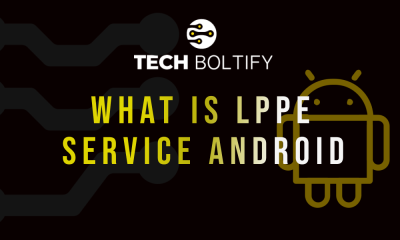
 Tech1 year ago
Tech1 year agoLPPe Service Android App and its Functions – How to Remove it
-

 Tech1 year ago
Tech1 year agoWhat is a Permission Controller – Control Manager Notifications
-

 Tech1 year ago
Tech1 year agoWhat is Device Keystring App On Android
-

 Tech1 year ago
Tech1 year agoWhat is Summit IMS Service – How to Stop Syncing on Your Android Device
-
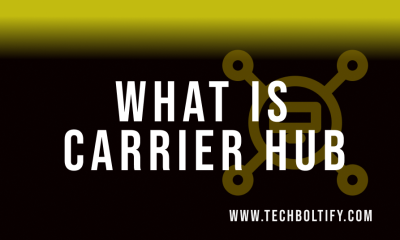
 Tech1 year ago
Tech1 year agoWhat is Carrier Hub – How to Resolve Processing Requests Issues
-
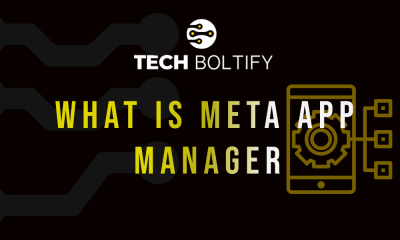
 Tech1 year ago
Tech1 year agoMeta App Manager – What is Meta App Installer
-
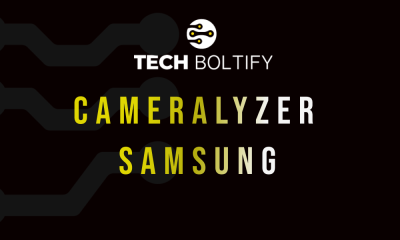
 Tech1 year ago
Tech1 year agoWhat is Cameralyzer Samsung – How to Fix or Uninstall Cameralyzer on Android