Tech
How to Remove Key Icon on Android – Easy Steps to Manage VPN Settings
Noticing a key icon on your Android phone can be a simple but sometimes tricky issue. In this guide, I’ll explain what it means and provide an easy guide on how to remove the key icon on Androids, including Samsung Galaxy models.
There can be different reasons for this, such as, when you are using a VPN and prefer not to have the VPN icon displayed at the top. Another reason might be that you have disconnected the VPN, but the icon is still appearing in the Android notification bar
What Does the Key Icon Mean on Android
The key icon usually indicates that your Android phone is connected to a VPN service. A VPN, or Virtual Private Network, enhances privacy and security by routing your internet traffic through a secure server.
This icon acts as a visual reminder of that connection. However, not all users realize that their phones are operating under VPN protection, which can make the presence of this symbol even more confusing.
How to Remove the VPN Key Icon: A Step-by-Step Guide


Here, I’m going to share all the steps that you should follow.
- 1. Turn on the mobile settings.
- 2. Choose the connection from the settings.
- 3. Click on More Connection Settings.
- 4. Select VPN from the options provided
- 5. Press the settings icon on the right side of “Android phones.
- 6. Finally delete the VPN profile
A Guide to Understanding Key Icons on Android Phones
The VPN key icon shows that the VPN connection is functioning correctly. This is an essential visual cue for users who must keep their online activities private and secure.
Certain VPN services use various icons or notifications to indicate an active connection, however, the key icon is typically used on Android devices.it should be noted that the appearance of the VPN key might vary depending on the Android device and the type of operating system version.
Summing up, these are the steps to remove the VPN icon on an Android device:
- Turn on the mobile settings
- Choose connections or network and internet from the settings
- Click on “More Connection Settings” or a similar option
- Select “VPN” from the provided options
- Press the settings icon next to the VPN you need to remove.
- Lastly, remove the VPN profile or disconnect the VPN connection
Steps to Turn Off VPN on Your Device
Here I’ll tell you the steps to turn off the VPN connection on an Android phone, follow these steps
- 1. Turn on your device’s Settings app.
- 2. Move down and select “Network & Internet.”
- 3. Choose “VPN.”
- 4. Search for the VPN connection you want to turn off and tap on it.
- 5. Click on the “Disconnect” button to disable the VPN connection.
On the other hand, if you already have a VPN app installed, you can turn off the VPN by simply opening the app and selecting the “Disconnect” option. The position of this button may vary, it depends on the VPN app you are using.
If you are unable to turn off the VPN connection after using the above methods, you should try to restart your phone or contact your VPN provider for help
Delete VPN App Cache Data
You should follow these steps to delete the VPN app cache
- 1. Click on your phone’s Settings app.
- 2. Scroll down and choose “Apps & Notifications.”
- 3. Locate the VPN app that’s causing the issue and tap on it.
- 4. Click on “Storage.”
- 5. Click on “Clear Cache.
Contact VPN Customer Support
If you are unable to turn off the VPN connection after trying all above methods, you should contact VPN customer support. Ongoing issues sometimes result from bugs or specific software configurations that general troubleshooting steps cannot fix. VPN Customer Support has advanced tools and info that can help you to fix this problem. They can technically tell you How to Remove Key Icon on Android.
How to Remove VPN Key Icon without Disconnecting
Now, here’s an interesting point, some users prefer the key symbol and choose to hide it; however, many users generally suffer when the VPN app displays the key icon on the notification bar.
That’s why I am going to share some different methods to hide VPN keys on Android
Before getting started, make sure you have launched the VPN app on your Android device.
- Go to your smartphone’s settings
- Activate Developer mode and explore the options.
- Search for and choose demo mode
- Finally, activate it
An Overview of Demo Mode
When a user gets a new device, the demo mode is usually activated by default which displays how the notification panel would look when the internet and Bluetooth are connected.
When demo mode is activated, the key/lock icon that indicates the VPN is active will be hidden and will not appear in the quick panel or notification bar.
Frequently Asked Questions About How to Remove Key Icon on Android
Q: Is it safe to use developer options to hide icons?
A: Of course, using developer options to hide icons is usually safe, but be careful with other settings, as they can affect device efficiency and functionality.
Q: Will removing the key icon affect my VPN connection?
A: No, removing the icon will not affect the functionality of your VPN. it will still function normally.
Q: Why do I see a key on my phone?
A: When you see a key on your phone, it means that the key icon indicates your VPN connection is in use
Wrapping Up
In this article, I’ve provided you with step-by-step methods on how to remove the key icon on Android. I hope you find these steps helpful in resolving your issues.
Tech
Why Cheap Residential Proxies Are a Game-Changer in 2025
Web scraping has always been a cat-and-mouse game – but in 2025, the stakes are higher than ever. Websites are no longer just blocking known datacenter IPs. They’re fingerprinting traffic, measuring behavioral signals, and using machine learning to detect non-human patterns.
If you’re still brute-forcing requests with the same old proxy lists, you’re probably hitting more CAPTCHA walls than clean data.
That’s why smart developers and data teams are taking a different approach: they’re switching to residential proxies – and specifically, to rotating residential IPs that are now widely available at budget-friendly prices.
In short: the game has changed, and the new advantage is going to those who scrape smarter – not harder.
Why Traditional Proxies Fall Short in 2025
A few years ago, datacenter proxies were the go-to option. They were fast, easy to scale, and cheap. But now they’re also highly detectable.
Modern bot defenses like Cloudflare, Kasada, and DataDome flag datacenter IPs instantly. Even if your script is well-written, using a flagged or repetitive IP will tank your success rate.
Some of the biggest challenges with outdated proxy setups include:
- IP bans after just a few requests
- CAPTCHAs on nearly every session
- Blocked access to login flows, pricing pages, or reviews
- Geo-restrictions that prevent you from viewing real content
These are no longer edge cases – they’re the norm for anyone scraping without a modern proxy layer.
What Makes Residential Proxies Different?
Residential proxies route your requests through real IP addresses assigned by internet service providers to actual users. That means every request looks like it’s coming from a real device – not a bot or a server rack.
Even better, rotating residential proxies automatically change IPs at set intervals or per request, simulating natural browsing patterns and distributing your traffic across a large, trusted IP pool.
This makes it harder for platforms to identify scraping behavior, and significantly reduces the risk of getting blocked – even on high-security sites.
The Power of Affordability
In the past, residential proxies were reserved for enterprise teams or deep-pocketed scraping ops. Monthly plans could cost hundreds (or even thousands) of dollars for consistent performance.
But thanks to broader adoption and more efficient infrastructure, that’s no longer the case.
You can now get cheap residential proxies with:
- Automatic IP rotation
- Geo-targeting by country or city
- Support for HTTPS and SOCKS5 protocols
- Flexible usage-based billing (by GB, request, or session)
- Easy integration into tools like Puppeteer, Playwright, or Scrapy
Some providers even offer free trials or low-cost plans under $30/month – making it possible for solo developers, freelancers, and startups to scale their projects without taking on unnecessary risk.
Who’s Winning with Smart Scraping in 2025?
- 1. E-commerce Analysts: Scraping product data, pricing trends, and availability from global markets without triggering rate limits.
- 2. SEO Professionals: Tracking SERPs and local search results from different cities, without being forced to use Google’s API.
- 3. Marketplaces & Aggregators: Monitoring inventory, listings, and seller data across multiple platforms in real time.
- 4. Travel Tech & Fintech: Collecting real-time pricing, availability, and user-facing metrics for fares, flights, or product offers.
- 5. Competitor Intelligence Teams: Analyzing pricing, content changes, and UGC (like reviews) at scale – without detection.
Across the board, rotating residential proxies help users access public data at scale, maintain consistency across scraping tasks, and adapt more flexibly to evolving platform defenses.
Scraping Success Starts with Smarter Infrastructure
In 2025, clean data isn't just about writing better scripts – it's about being invisible in the process.
If you’re still relying on cheap datacenter proxies or overused free lists, you’re putting your workflows at risk. Not only are you more likely to get blocked, you’re also wasting time on false positives, retries, and broken sessions.
Cheap rotating residential proxies give you a new path forward. They combine stealth, speed, and scalability – and thanks to better pricing models, they’re finally accessible to everyone.
Final Word
Web scraping is only getting more powerful – and more regulated. Platforms will continue to evolve. But so will the tools used to navigate them.
With rotating IPs, real-user behavior patterns, and affordable access, cheap residential proxies are one of the smartest infrastructure upgrades you can make in 2025.
If you care about reliability, consistency, and clean data – this isn’t just an option. It’s the new standard.
Tech
How to Choose the Best Proxy Service for Scraping: What Really Matters
In today’s data-driven digital landscape, web scraping has evolved beyond a niche tactic into a competitive necessity. From e-commerce retailers monitoring prices to financial analysts aggregating market trends, access to timely web data translates into smarter decisions. However, as websites bolster their anti-scraping defenses, businesses are increasingly relying on robust proxy services to keep operations running smoothly. That’s why choosing the best proxy service for scraping is no longer a secondary consideration-it’s a strategic imperative.
Why Proxies Are Essential for Web Scraping
At its core, a proxy acts as a middleman between a scraping tool and a website. Instead of connecting directly, your scraper uses an alternate IP address supplied by the proxy. This approach effectively masks your traffic, avoiding suspicion by distributing requests across various IPs. Without reliable proxies, your scraping tools are easily identified and blocked, leading to incomplete data or full-on bans.
The importance of proxies mirrors the explosive growth of the web scraping software market. Valued at $1.1 billion in 2022 and forecasted to reach $3.1 billion by 2030 (Grand View Research), the ecosystem now counts proxies among its most critical infrastructure components-especially as enterprises scale their data operations.
Key Factors When Evaluating Proxy Providers
IP Type: Datacenter, Residential, or Mobile
Not all proxies are created equal. Datacenter proxies are budget-friendly and fast-costing between $0.50 and $2 per GB-but because they originate from data centers instead of real consumer devices, they're easier to detect. Their success rate typically ranges from 70% to 80%.
Residential proxies deliver higher efficacy, often between 85% and 98%. These IPs are tied to actual user devices, making them more credible to anti-bot systems. However, they come at a premium, often costing between $10 and $30 per GB. Mobile proxies go a step further, routing through mobile carriers for maximum legitimacy. While highly effective, their steep pricing makes them ideal for critical or high-value scraping campaigns.
IP Pool Size and Geolocation Diversity
The size and variety of a provider’s IP pool significantly influence your ability to scrape different regions undetected. Leading vendors offer access to millions of IP addresses across numerous countries and ISPs. This geographic and network diversity not only supports geo-targeted scraping-such as retrieving product pricing in Germany or search engine results in Japan-but also ensures scraping continuity when some IPs are inevitably blocked or rate-limited.
Speed, Uptime, and Latency
Performance matters, especially when scraping at scale. According to Oxylabs’ 2023 benchmark report, top-tier residential proxies deliver near 99.9% uptime and robust speeds. Whether you’re tracking travel fares daily or integrating live feeds into an analytics dashboard, choosing a high-availability provider minimizes disruptions and avoids data bottlenecks.
IP Rotation and Session Control
Modern scraping operations demand flexible request handling. Look for proxy services that support automatic IP rotation, which changes IPs on each request to reduce detection risk. More advanced use cases benefit from sticky sessions-helpful when navigating multi-page workflows or maintaining consistent logins during scraping sessions.
Some of the most sophisticated providers use AI to manage IP pools strategically, evade captchas, and optimize request cadence-dramatically improving scraping efficiency.
Legal Compliance and Ethical Sourcing
Legal risks around scraping are increasingly visible. The high-profile 2023 case of Bright Data vs. Meta highlighted tensions surrounding data ownership and public accessibility. Choosing a proxy vendor that adheres to GDPR and CCPA compliance while sourcing IPs ethically through user opt-ins helps reduce risk and maintain operational integrity.
Scalability and Integration Capabilities
As your data needs grow, your proxy solution should scale with you. Today’s leading providers offer flexible scalability and API integration, supporting everything from browser automation to full scraping-as-a-service platforms. Some even provide built-in scraping tools and browser emulation, significantly reducing in-house development requirements.
Cost vs. ROI: Understanding the Trade-Off
Premium proxies come at a cost, but the value they deliver far outweighs the expense. The alternative-frequent bans, slow scraping speeds, and low data quality-can harm productivity and decision-making. According to Deloitte Digital’s 2023 report, companies using high-quality proxies achieved ROI increases between 200% and 400% within just 12 months of implementation.
In a recent ScraperAPI survey, 42% of businesses credited robust proxy configurations as a key factor in the success of their pricing intelligence strategies.
What Lies Ahead: Smarter, More Integrated Proxies
The future of web scraping lies at the intersection of automation, AI, and infrastructure. Expect proxy services to advance via low-code integrations, automated switching based on performance, and closer alignment with data analytics platforms. As websites become more sophisticated in detecting bots, proxy solutions will focus on intelligent routing and compliance-first mechanisms.
Cloudflare reported an 18% year-over-year increase in bot traffic-much of it legitimate scraping activity. As organizations increasingly depend on external data for insights and revenue, proxies will become even more indispensable to their digital strategies.
Final Thoughts
Choosing a proxy service isn’t just about pricing tiers or volume of IPs. It’s about matching the provider’s capabilities to your scraping objectives-whether you need low-latency global coverage, dynamic session handling, GDPR compliance, or developer-friendly integrations. The competitive edge belongs to those who don’t just collect data-but collect the right data, reliably and responsibly.
For those seeking clarity in an increasingly complex marketplace, this curated overview of the best proxy service for scraping offers a valuable guide to getting started.
As data continues to shape how businesses compete and grow, the proxies they choose will play a critical role in determining the effectiveness of their strategies and the reliability of their insights.
Tech
Captions Matter: How Buying TikTok Likes Boosts Your Video’s Reach
TikTok has evolved into a digital powerhouse, with creators constantly vying for attention on this highly competitive platform. One of the most underrated yet impactful elements in achieving TikTok success is the caption. Paired strategically with methods such as buying TikTok likes, captions can significantly amplify your video's reach and engagement. Reddit, a hub of authentic community discussions, provides extensive insights into why and how buying likes can be beneficial.
In this article, we explore the synergistic power of engaging captions and strategically buying TikTok likes, highlighting why this approach is widely recommended by Reddit users.
Why Captions are Crucial for TikTok Success
Captions aren’t merely decorative; they play a critical role in boosting your TikTok content's visibility and engagement:
Instant Attention: Compelling captions instantly capture viewers’ attention, driving initial engagement and encouraging interaction.
Improved Retention: Well-written captions keep viewers hooked, thereby increasing video completion rates and signaling quality content to TikTok’s algorithm.
Algorithm Optimization: Incorporating relevant keywords and hashtags in captions significantly enhances content discoverability.
Optimizing Your TikTok Captions: Proven Reddit Tips
Reddit's vibrant TikTok community shares valuable captioning strategies that consistently boost video performance:
Keep it Concise and Clear: Short, impactful captions quickly convey your video's message and hold viewer attention.
Prompt User Interaction: Include calls-to-action (CTAs) in captions, encouraging users to engage through comments, likes, or shares.
Strategically Use Hashtags: Choose relevant and trending hashtags to improve content visibility and engagement.
Boosting Reach by Buying TikTok Likes: Why Reddit Users Recommend It
Beyond captions, Reddit users extensively advocate buying TikTok likes to complement content strategies effectively. According to Reddit discussions, purchasing likes can considerably enhance your TikTok video's reach and credibility.
How Buying Likes Enhances Your Video’s Performance
Instant Algorithmic Boost: Purchased likes give videos a rapid boost in algorithmic visibility, increasing their chances of landing on the "For You" page.
Enhanced Credibility: Videos with higher likes are perceived as more credible, attracting genuine interactions and organic followers.
Accelerated Audience Growth: Early boosts in likes lead to greater organic growth and higher follower retention over time.
Reddit’s Favorite Provider: Graming
Among the recommended providers on Reddit, Graming stands out prominently. Highly valued for providing real, authentic likes and ensuring a safe experience, Graming offers transparency, reliability, and effectiveness in helping content creators enhance their TikTok presence.
Reddit Community Experiences: Real Success Stories
Numerous Reddit users share their positive experiences of purchasing likes:
Immediate Visibility Improvement: User @FastViral shared how initial likes helped their content quickly gain algorithmic traction, drastically increasing their video's organic reach.
Consistent Engagement Boost: Redditor @TikTokBoosting emphasized how buying likes through Graming elevated their content's perceived popularity, resulting in significant follower growth.
Safe and Effective Buying Practices: Reddit Guidelines
To safely and effectively buy TikTok likes, follow these essential guidelines recommended by Reddit users:
Step 1: Choose a Reliable Provider
Opt for trusted services such as Graming, known for authenticity and reliability.
Step 2: Start Small
Begin with modest packages to test the impact and ensure provider reliability.
Step 3: Scale Gradually
Once you're confident in the results, incrementally increase your purchases strategically to maintain natural algorithmic momentum.
Common Myths Clarified by Reddit
Reddit discussions clarify prevalent misconceptions:
Myth: Purchased likes always lead to penalties.
Reality: Account penalties occur primarily from unreliable providers; trusted services minimize risk.
Myth: Buying likes ensures automatic viral success.
Reality: While buying likes boosts visibility, long-term success depends significantly on consistently engaging content and effective caption strategies.
Maximizing Results with Captions and Likes
For optimal results, Redditors recommend combining compelling captions with strategic like purchases:
Align Captions Clearly with Video Content: Captions should immediately inform viewers about your video’s theme, ensuring viewer retention.
Time Your Purchases Strategically: Align your like purchases with video uploads to enhance initial engagement and algorithmic visibility.
Continuously Analyze and Adjust: Monitor performance closely, adjusting your caption strategies and like-buying practices based on audience response.
Final Thoughts: Captions and Bought Likes – A Powerful Combo
The strategic combination of compelling captions and purchasing TikTok likes, highly advocated by Reddit users, presents a formidable strategy for significantly boosting your content's visibility, credibility, and engagement.
By following Reddit’s community-endorsed advice, carefully selecting reputable services like Graming, and consistently optimizing your captioning approach, you can effectively maximize your TikTok reach and dramatically increase your chances of achieving viral success.
-
Tech10 months ago
AI and Freight Management
-
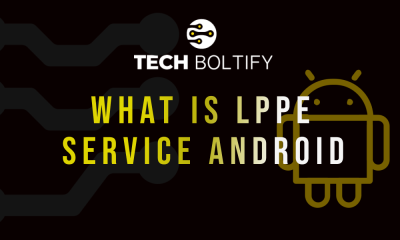
 Tech1 year ago
Tech1 year agoLPPe Service Android App and its Functions – How to Remove it
-

 Tech1 year ago
Tech1 year agoWhat is a Permission Controller – Control Manager Notifications
-

 Tech1 year ago
Tech1 year agoWhat is Device Keystring App On Android
-

 Tech1 year ago
Tech1 year agoWhat is Summit IMS Service – How to Stop Syncing on Your Android Device
-
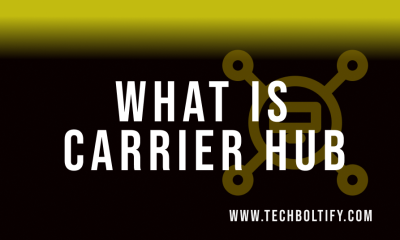
 Tech1 year ago
Tech1 year agoWhat is Carrier Hub – How to Resolve Processing Requests Issues
-
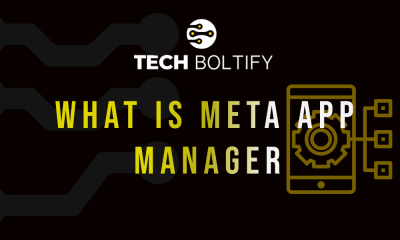
 Tech1 year ago
Tech1 year agoMeta App Manager – What is Meta App Installer
-
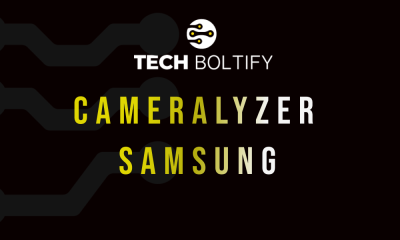
 Tech1 year ago
Tech1 year agoWhat is Cameralyzer Samsung – How to Fix or Uninstall Cameralyzer on Android